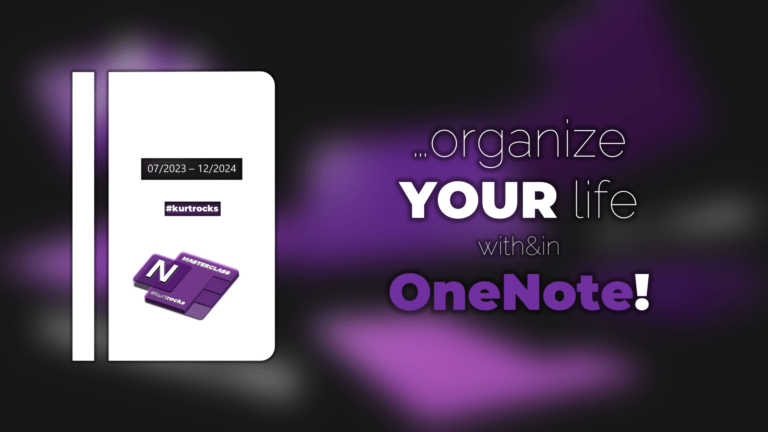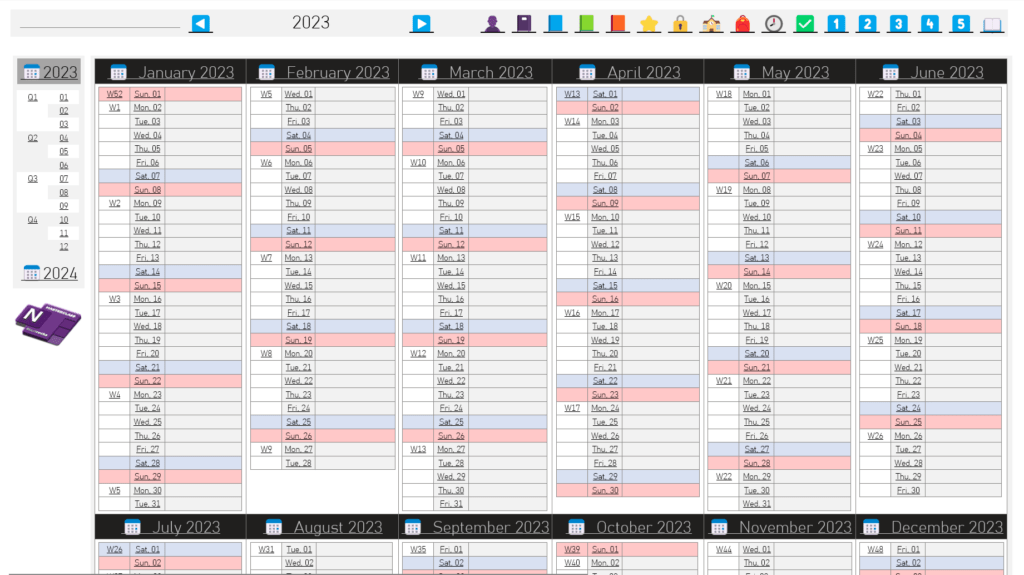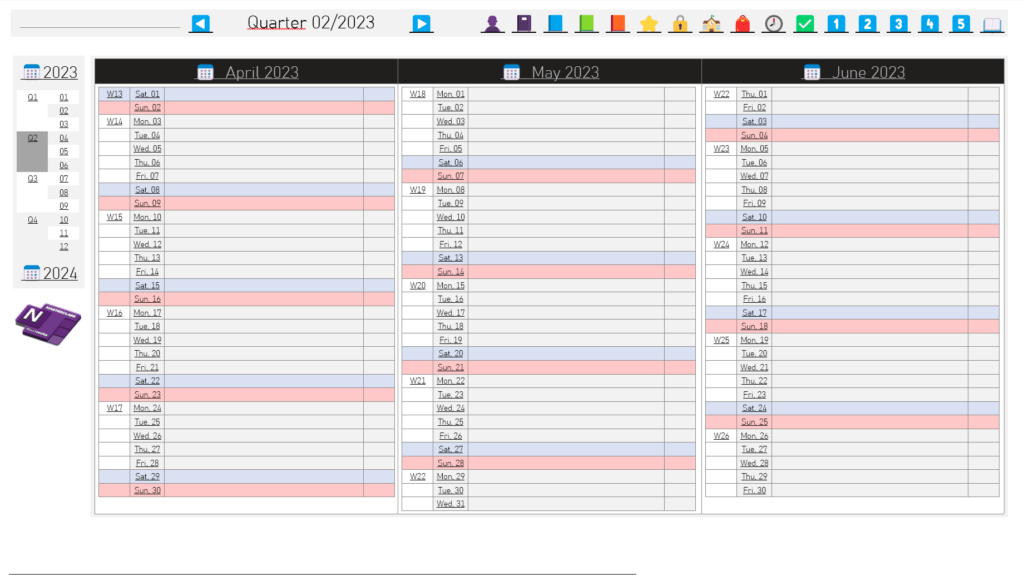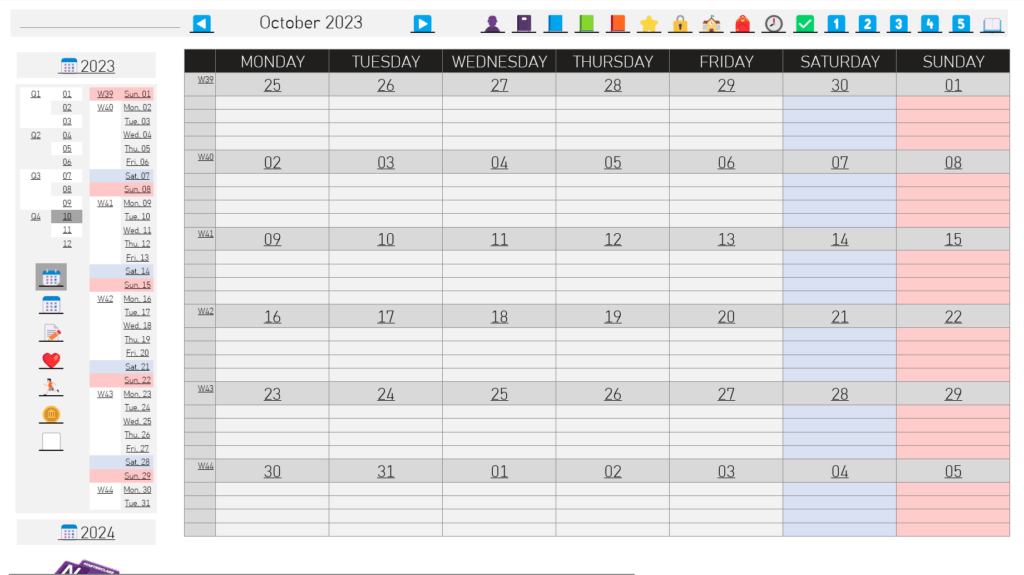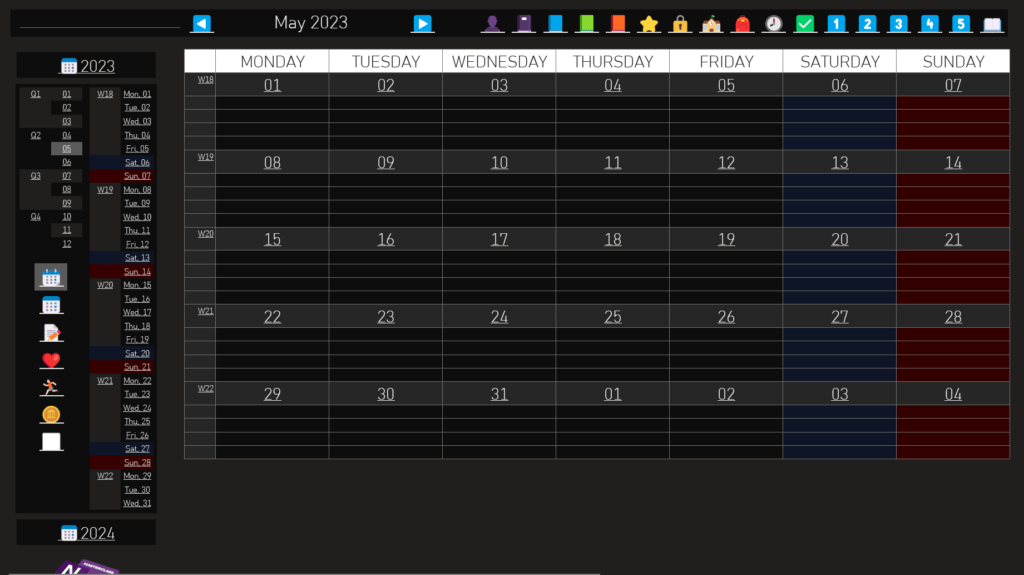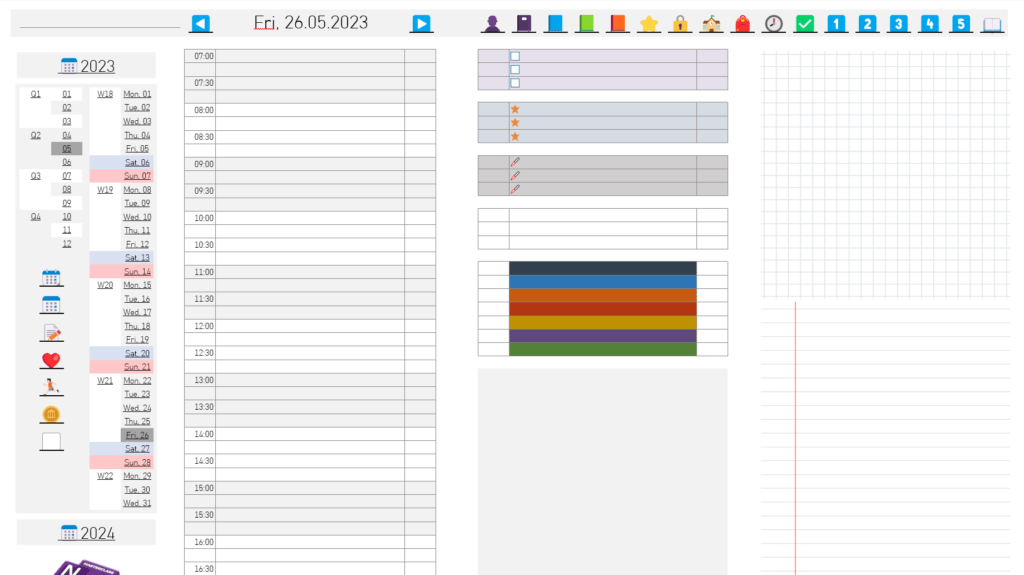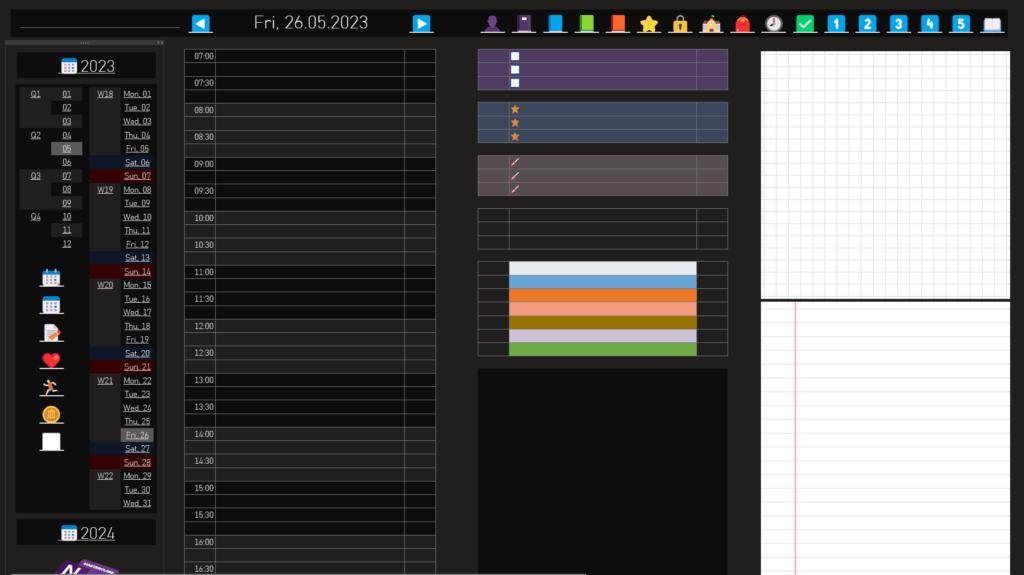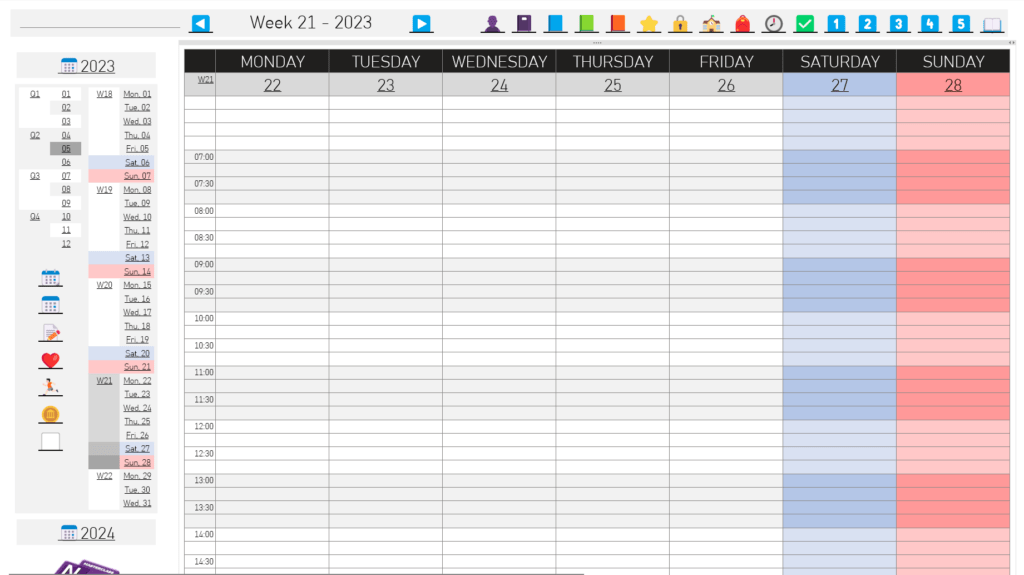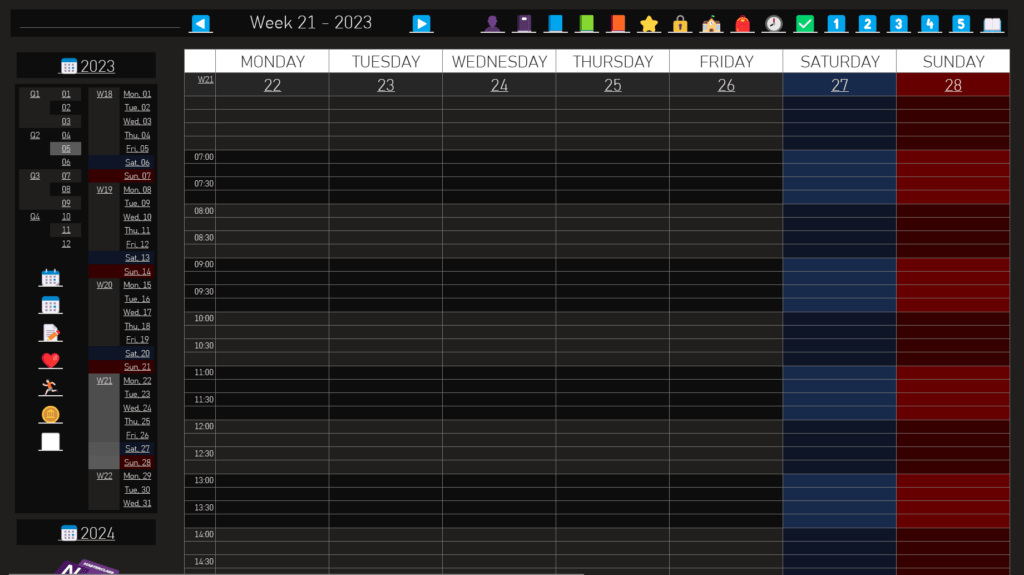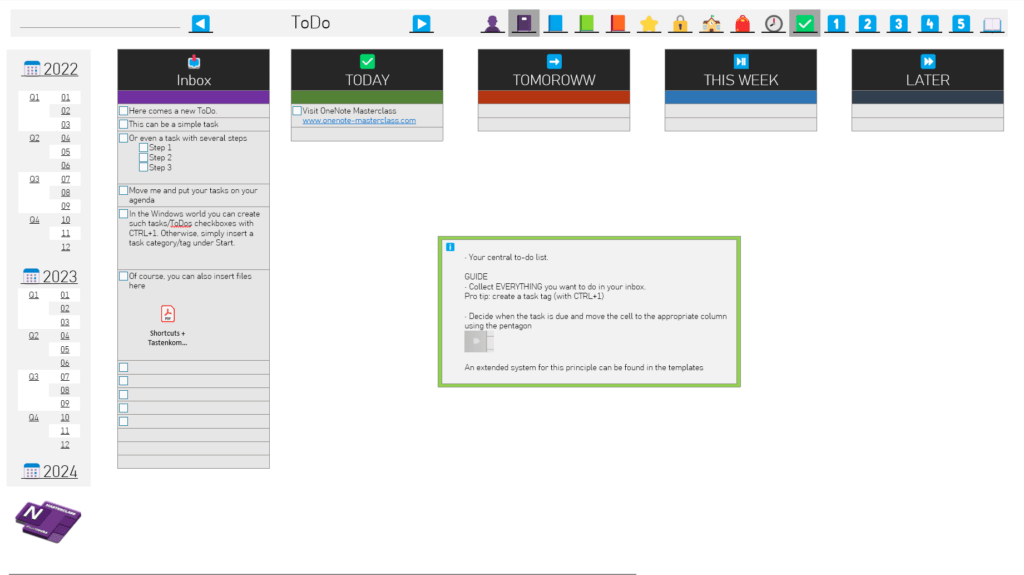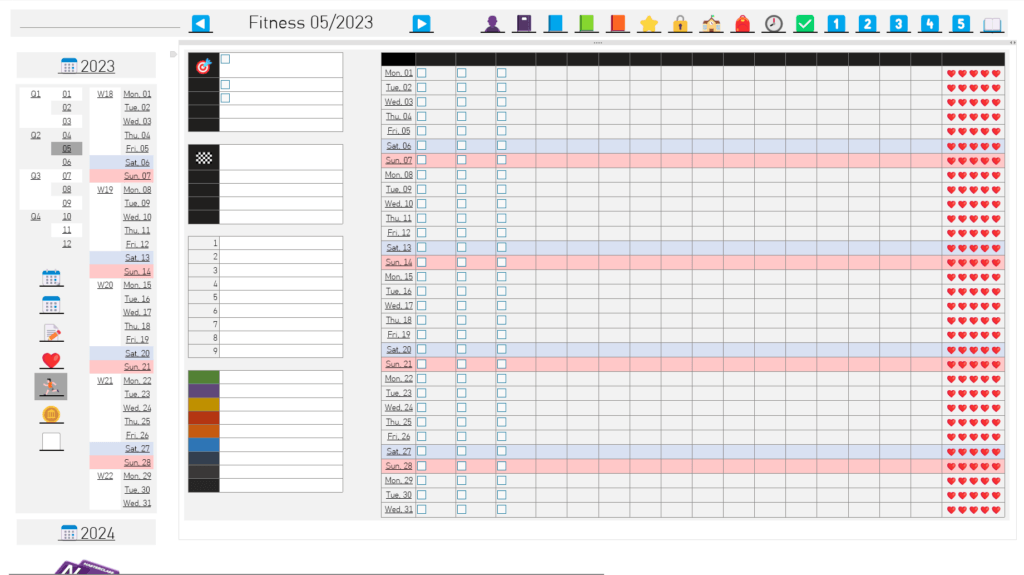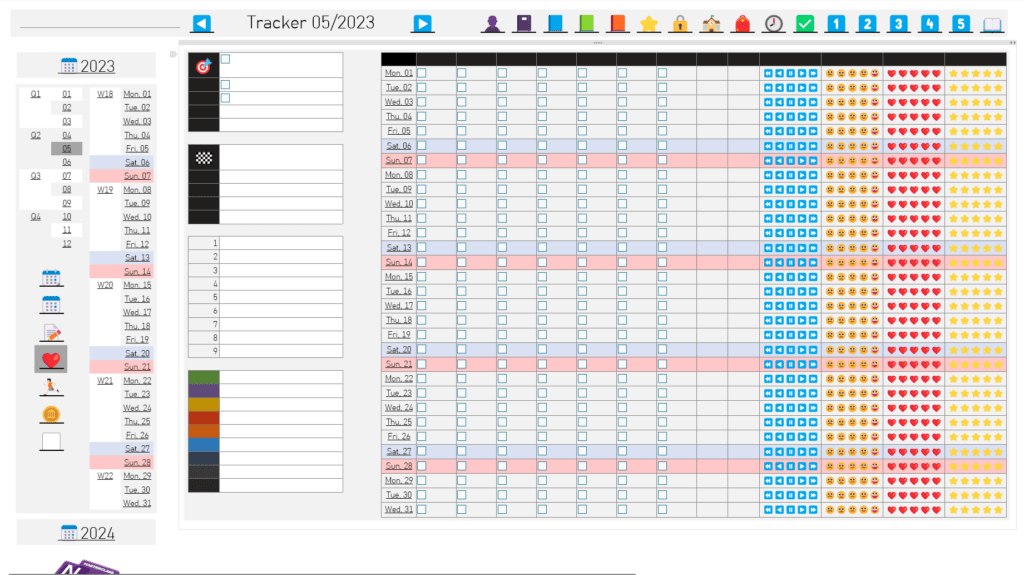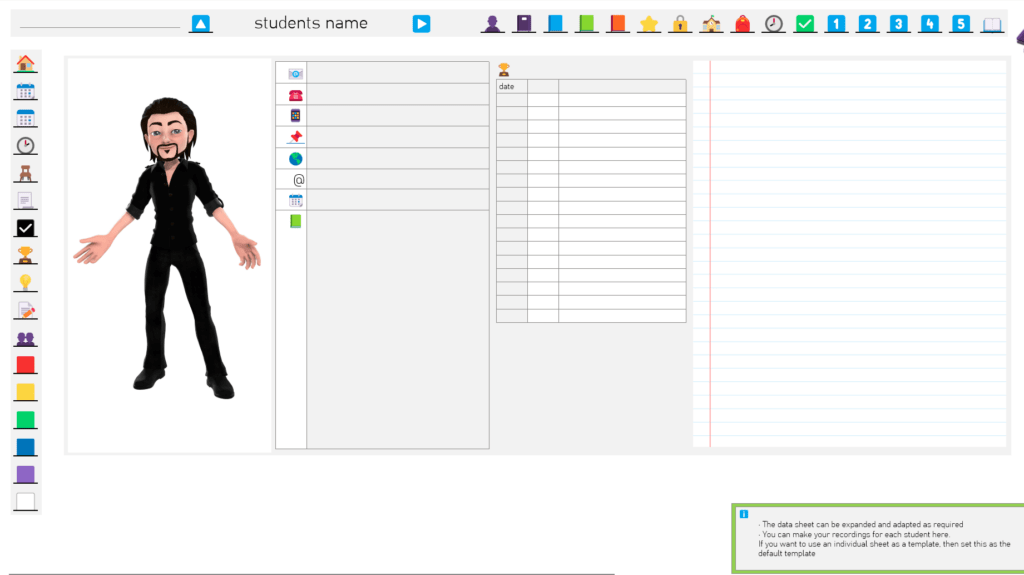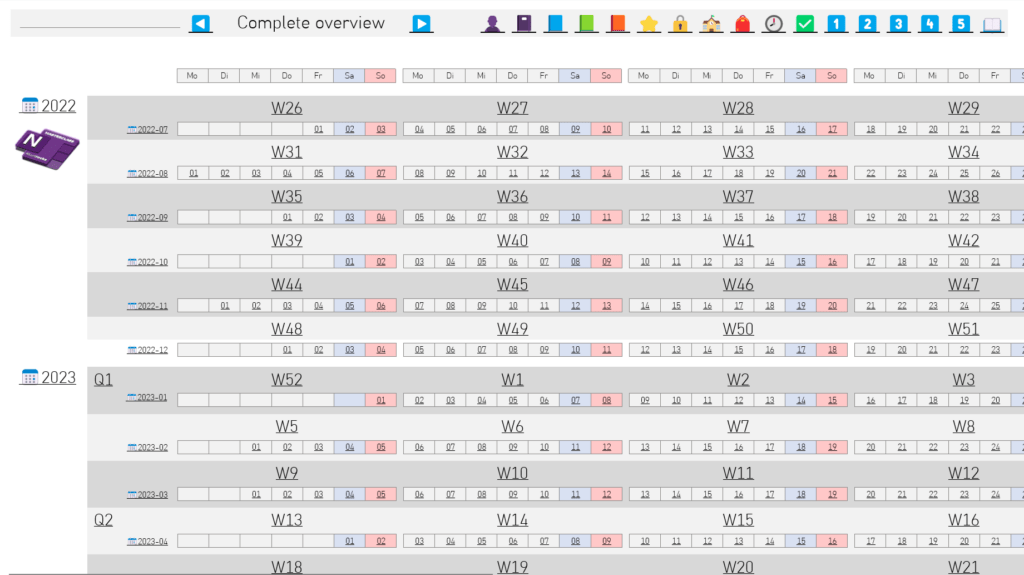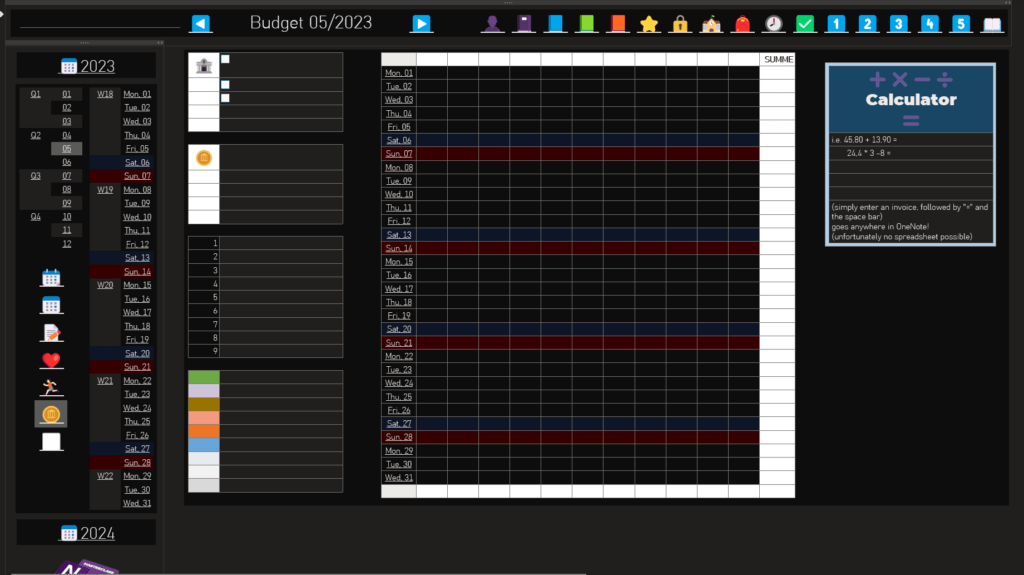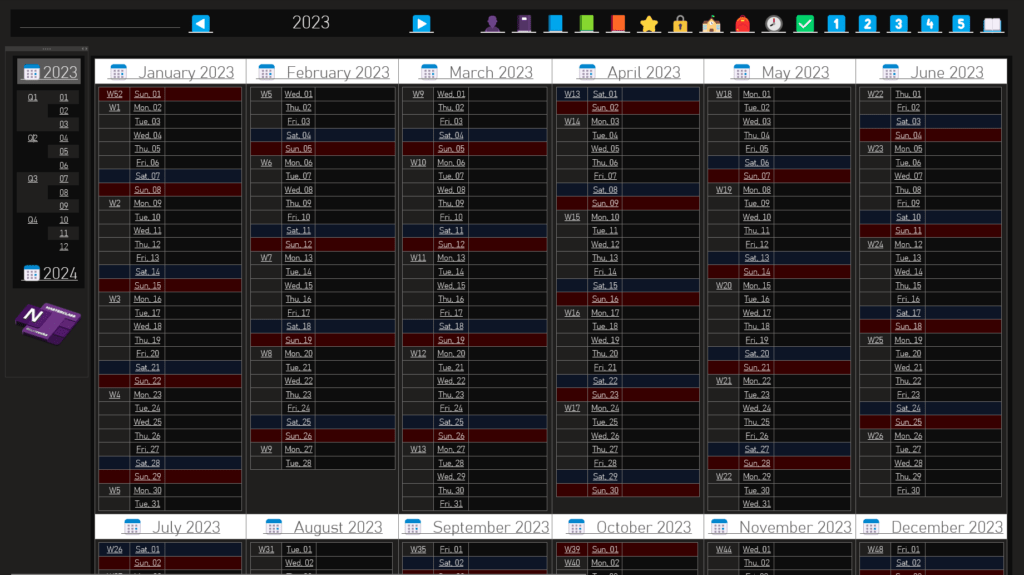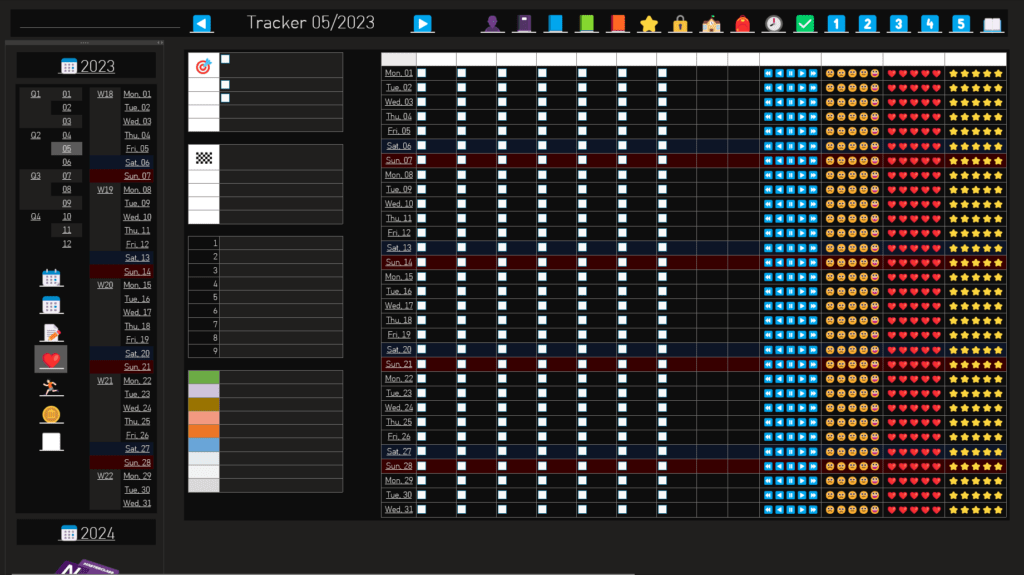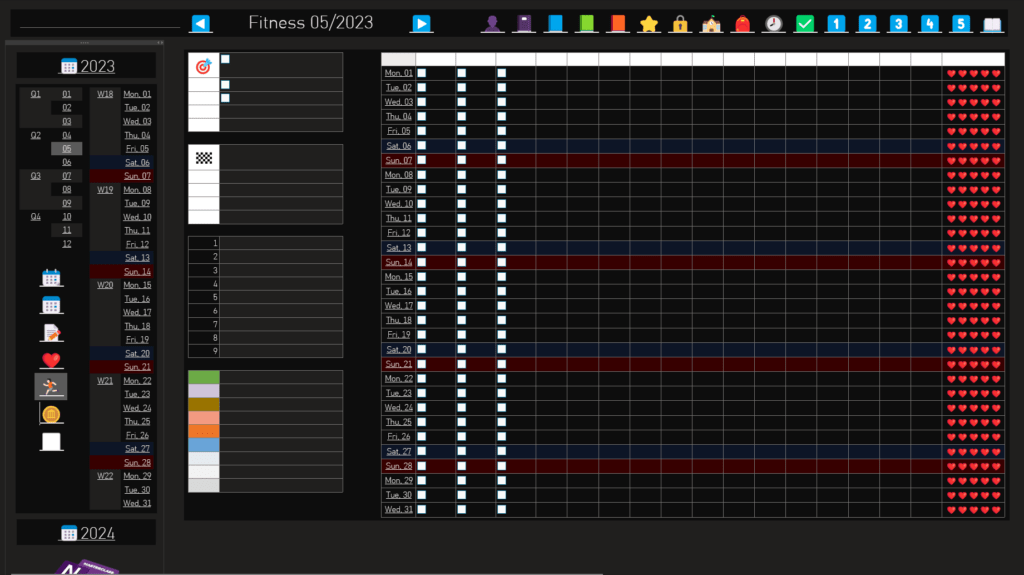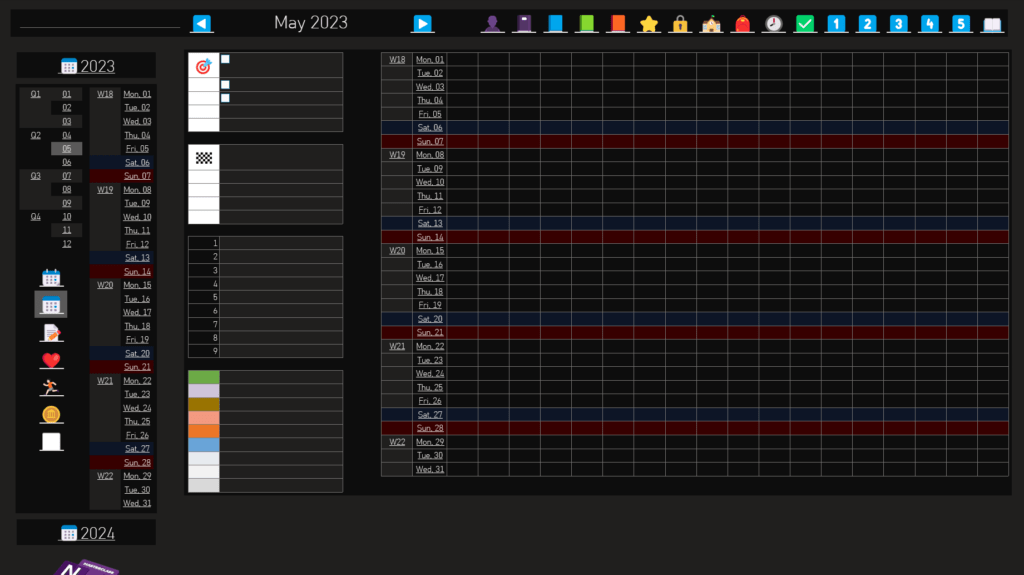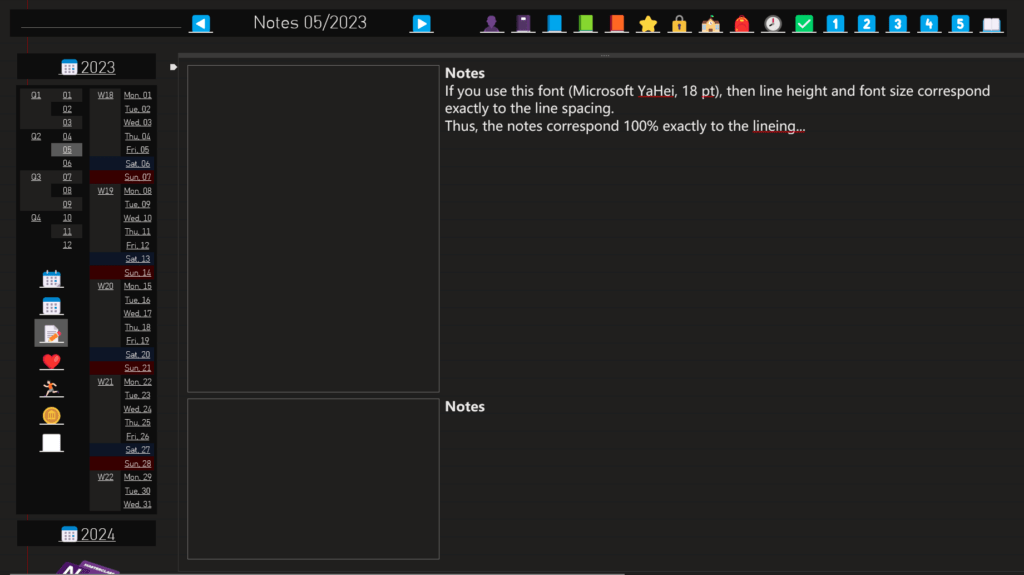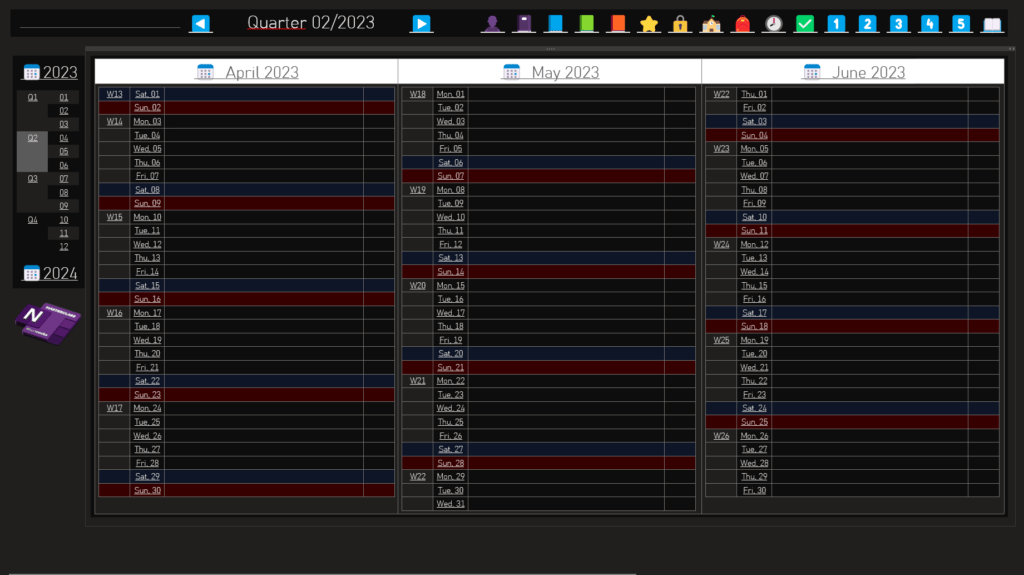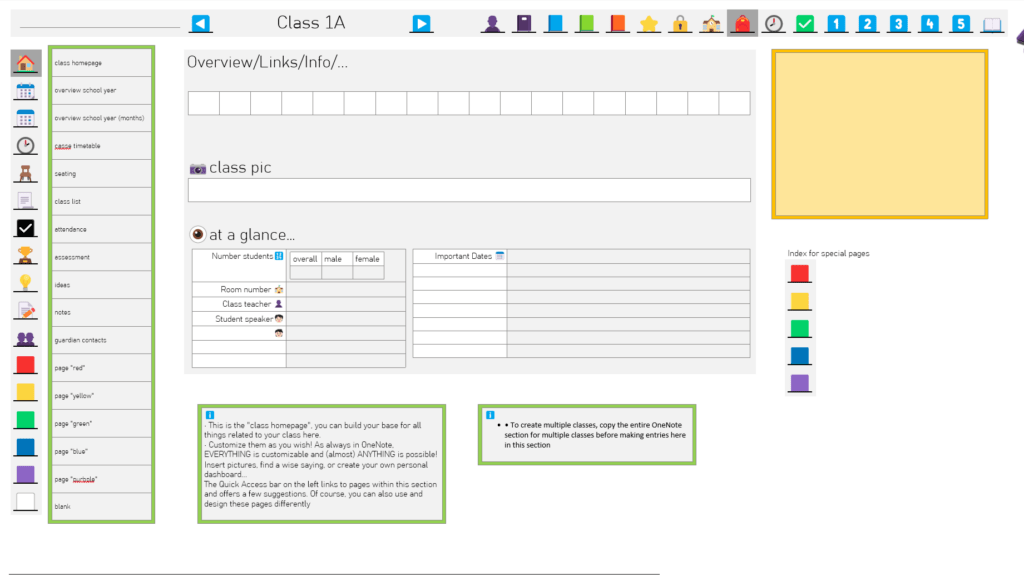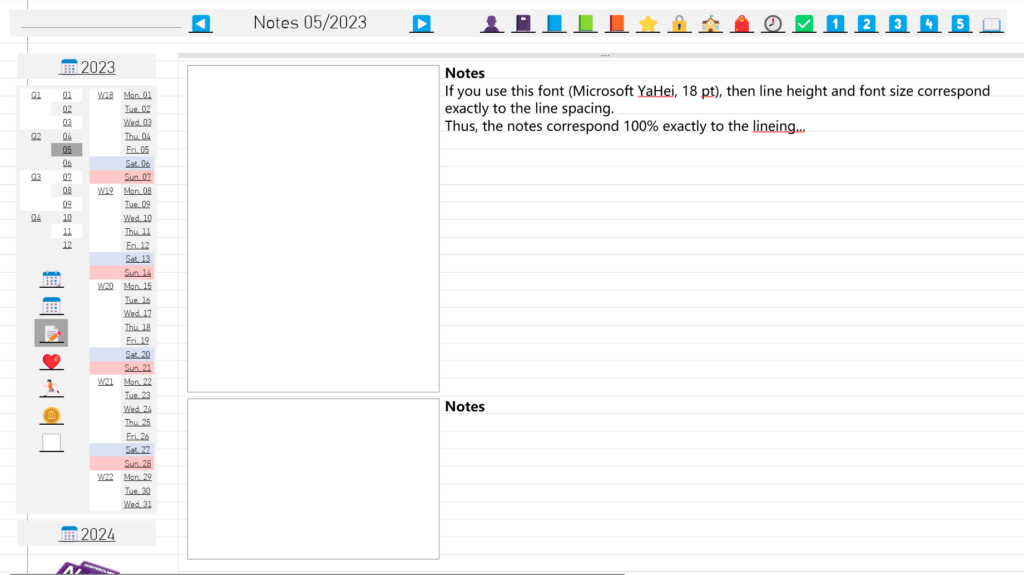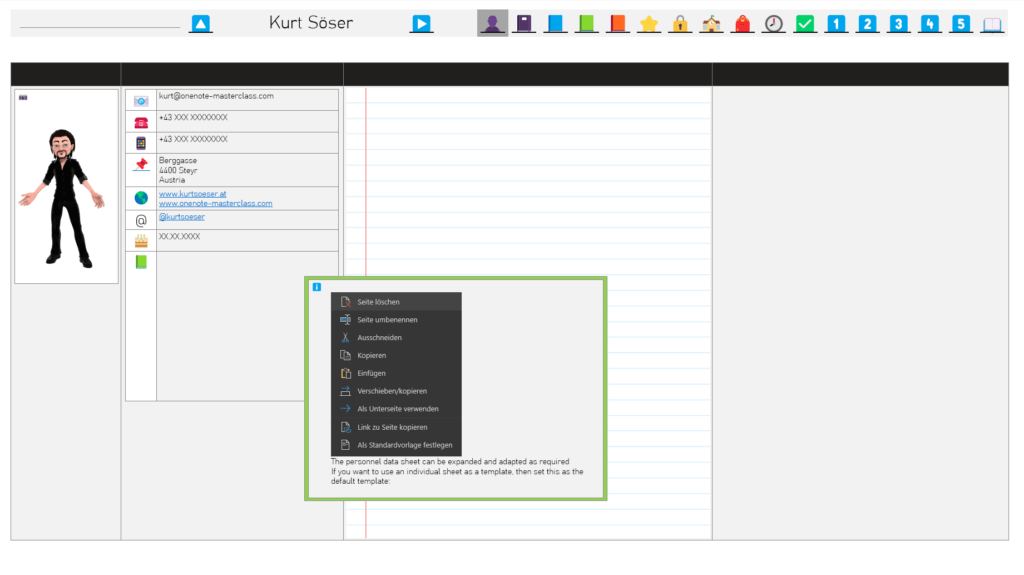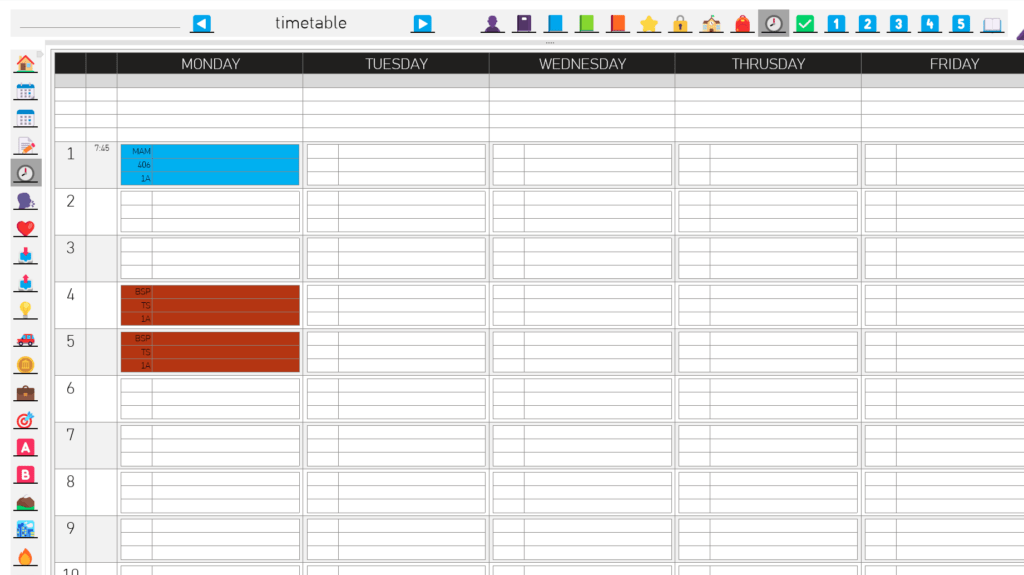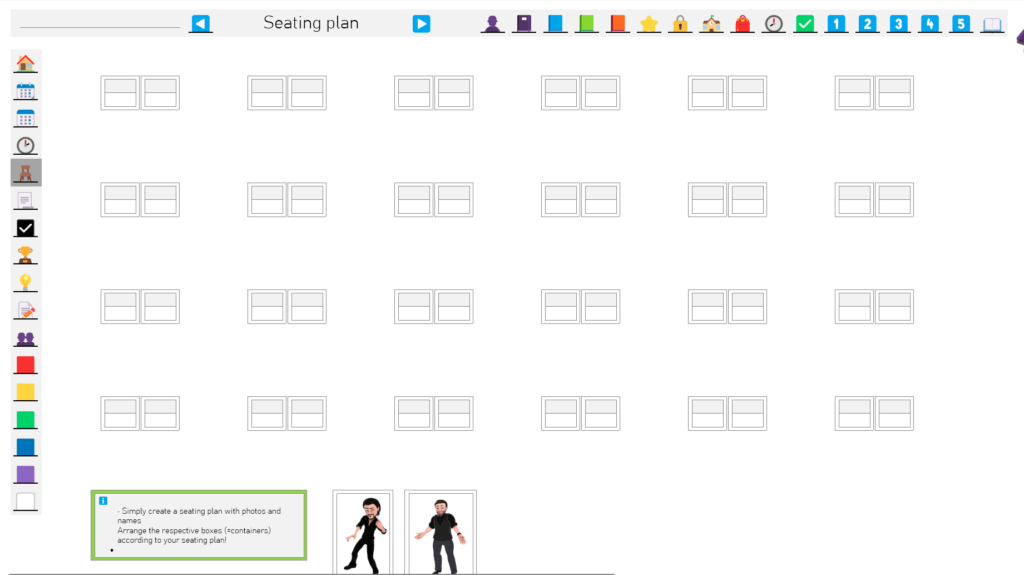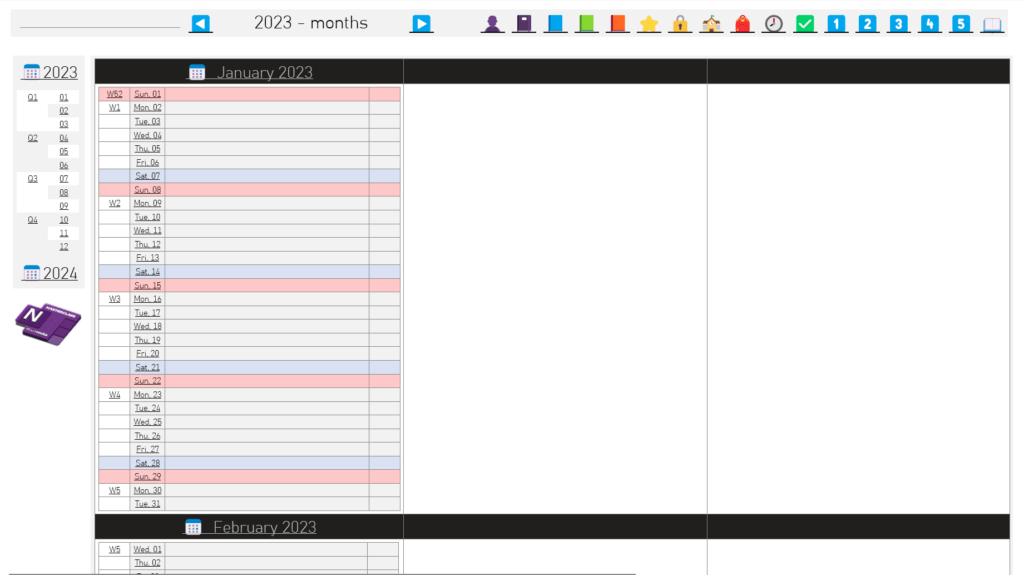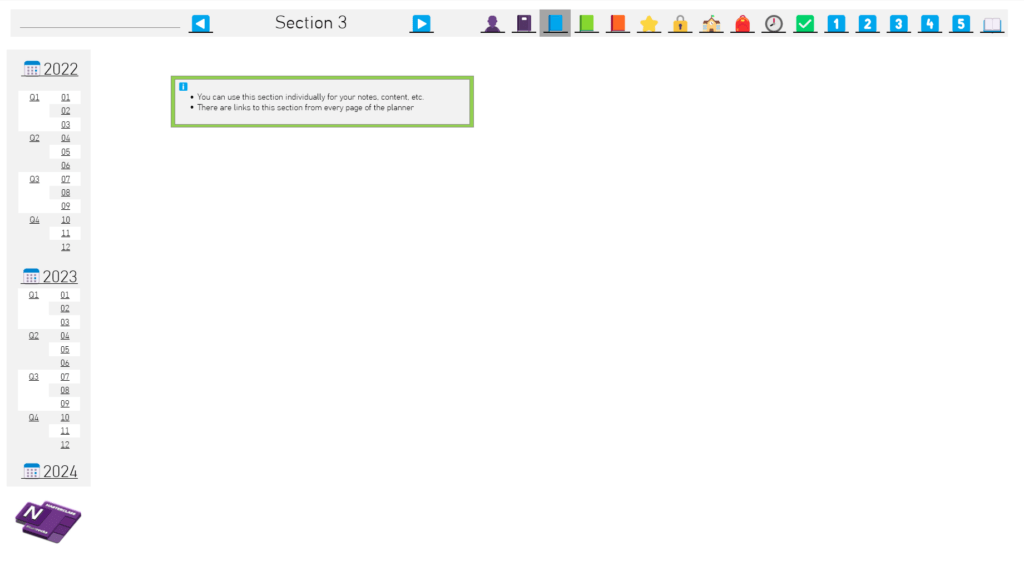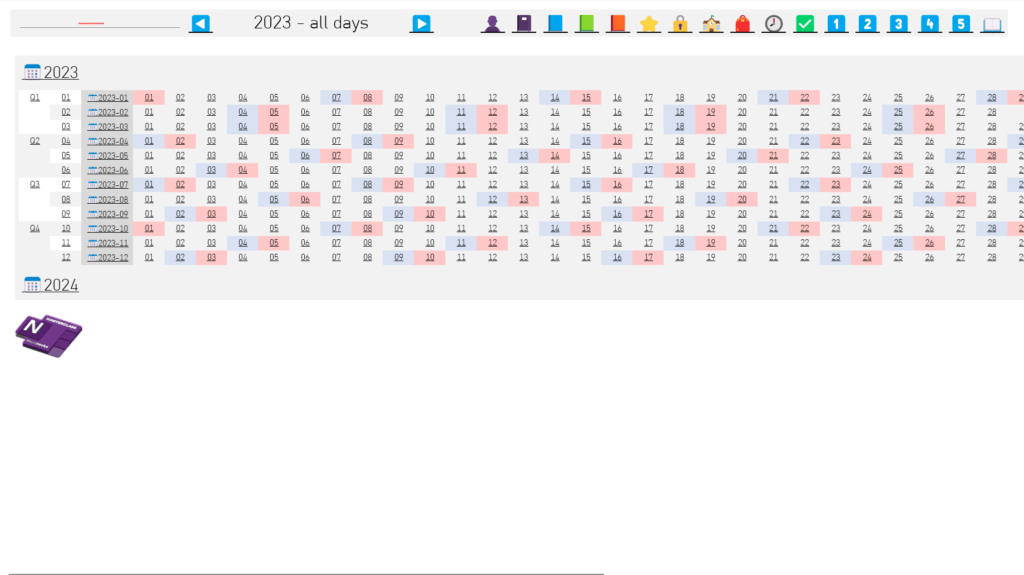Organize
YOUR
life
with & in
OneNote
the way YOU want & need!
Jul '23 Dec '24
18 months with monthly, weekly and daily view
Special Pages
Life-, Budget-, Fitness-, Tracker, Notes, Meetings, and lots more
school classes
school and class planer included for curriculum planning, student assessment, attendance list, projects, ...
The OneNote Masterclass Planner is a OneNote notebook that combines the best of the “analoge” and digital worlds.
In addition to elaborately designed OneNote pages for daily, weekly, monthly and annual overviews for 18 (!) For months you get space for contacts, tasks, projects, life and fitness trackers, notes and much more.For all educators and students the planner also includes a separate section for all matters relating to your school and your classes!
But the planner is not just a “digital version” of the well-known analog teacher and school planners out there… It brings you a calendar and much more into your OneNote environment with ALL OneNote features, individual and adaptive!
Of course, the planner has the following pages with him (see also screenshots):
• “Homepage”
• ToDo and tasks
• various annual overviews
• semester view
• quarters view
• 18 monthly views
• 78 weekly views
• 550 daily views
• Notes
• Life-Tracker
• Fitness-Tracker
• Budget-Tracker
• Contact list
• birthday tracker
• meeting notes
• 5 Quick Access pages
• Favorites section
• 3 freely configurable project sections
• Password protected area
• Login overview
• School overview
• Timetable
• school year planner
• class lists
• Seating plan
• assessment tracking
• attendance
• Collection of ideas
And many more templates
The basic idea of the planner is that the “usual features” of an “analog paper planner” are combined with OneNote. This means you can’t just enter and organize your appointments and content, but you can access ALL the features of OneNote! (and that’s a lot… 😉)
✅audio recordings
✅files and printouts
✅embedded content
✅pen input
✅translation
✅Immersive Reader
✅tables
✅infinitely large pages
✅dictate function
✅math-tools
✅… and so much more…
An outstanding feature of the OneNote Masterclass Planner are the more than 50,000 internal links. Something like this has NEVER been realized anywhere in the world and gives you a completely new navigation experience in OneNote: lightning fast and efficient with a click on the desired page.
I’m not a big fan of colorful “bling-bling” planners, with ornaments, design and color capriciousness, because I think that 1) every laboriously created design does not please everyone and 2) it distracts from the actual function of a planner: to organize himself and his life.
I myself prefer a clear, “clean” style and for me “design follows function” is the basic principle.
There is a clear navigation menu with emojis, meaningful colors and clear structures.
But as I said: You can design your OneNote Masterclass Planner completely according to YOUR design ideas….
… and yes stickers are also included… 😉
If you save your OneNote Masterclass Planner in your OneDrive (for Business), you always have the updated planner with all your entries available on all devices!
Thank you OneNote, which runs FREE (!) on ALL platforms, you are not only limited to Windows, iPad or Android, but you can work ANYWHERE with your planner. And best of all: Everything ALWAYS stays in sync without any additional synchronization software and: You can also continue offline when you leave the Internet
The OneNote Masterclass Planner is the result of more than 10 years of experience with and around OneNote.
And especially with something as individual as task and schedule planning, it is important to be as flexible as possible.
Other (PDF) planners will give you a few lines for something, although you may need a whole page right now. Or you may want to quickly add a completely new page or even a section for a project.
No problem with the OneNote Masterclass Planner, as YOU can extend and develop the planner or even integrate it into your existing OneNote system.
It’s YOUR life, it’s YOUR planner!
Basically, none 😉 except the use of OneNote.
OneNote is a free app that is available on ALL devices and operating systems (even “only” online)
You can download the App 📥here for free!
For use in the Apple and Android world and for cross-device and operating system use, either a private Microsoft account or a Business/Education account from Microsoft is required to be able to save the notebook on OneDrive/OneDrive for Business.
(* If you don’t have a Microsoft private account, you can create one here for FREE.)
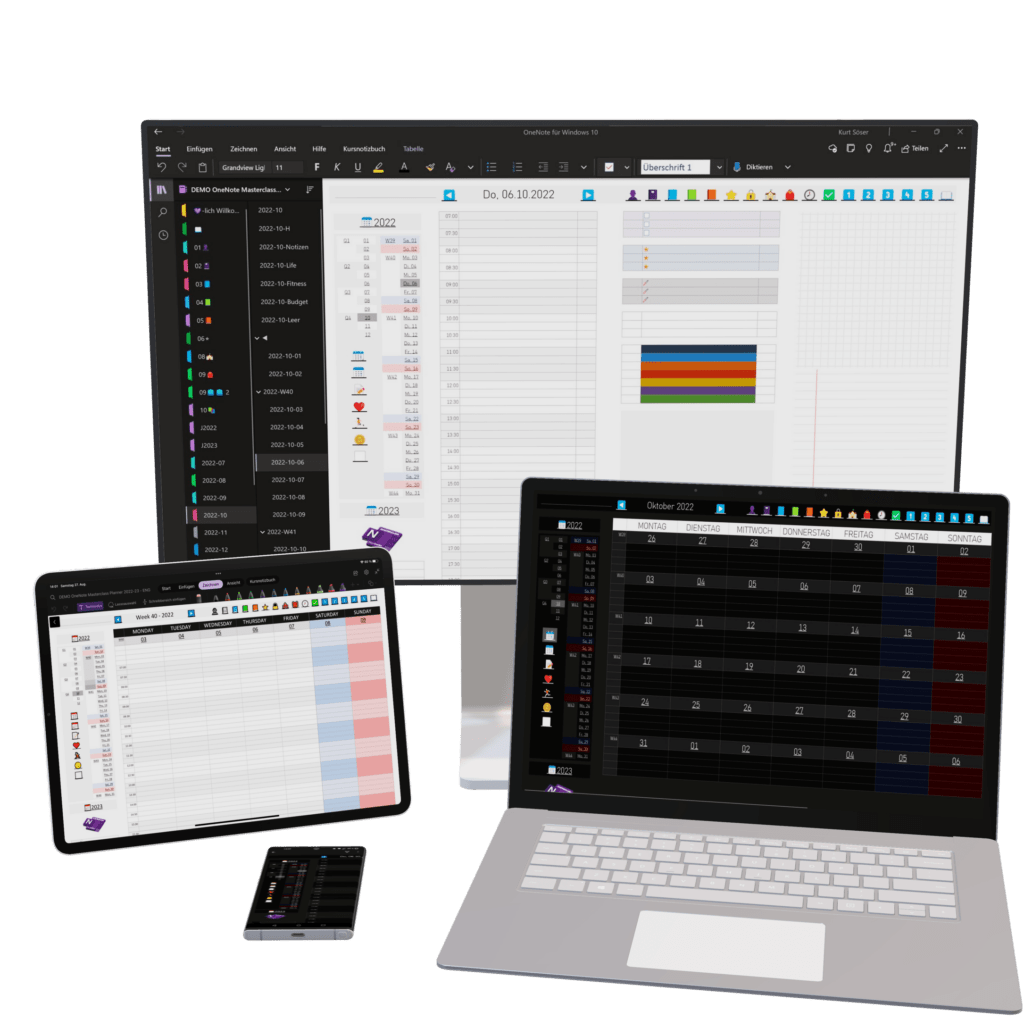

order the
OneNote Masterclass Planer
right here!
€ 24,90
€ 19,90
After successful order and payment you will receive all information for the download and installation by e-mail or 🔗here.
help
(translation)
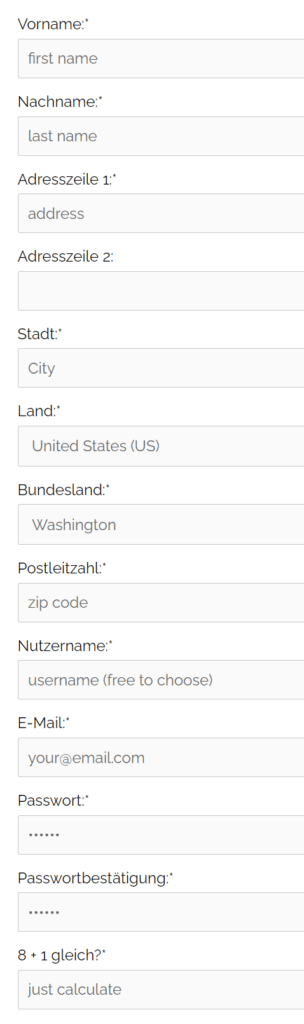
for the purchase you have to create an account (with a valid e-mail) and password. You will get your account info via e-mail, so you can get access to the